Author: paul
-

How to: Convert Crypto to NZD
1. Swap to XUSDC To lock in the best price, we recommend that you use Proton Swap to swap your crypto (BTC, ETH etc) to XUSDC first. 2. Sell on Easy Crypto Visit Easy Crypto and Sign Up. Once you’ve signed up and verified your identity, go to the home page and change the drop-down…
-
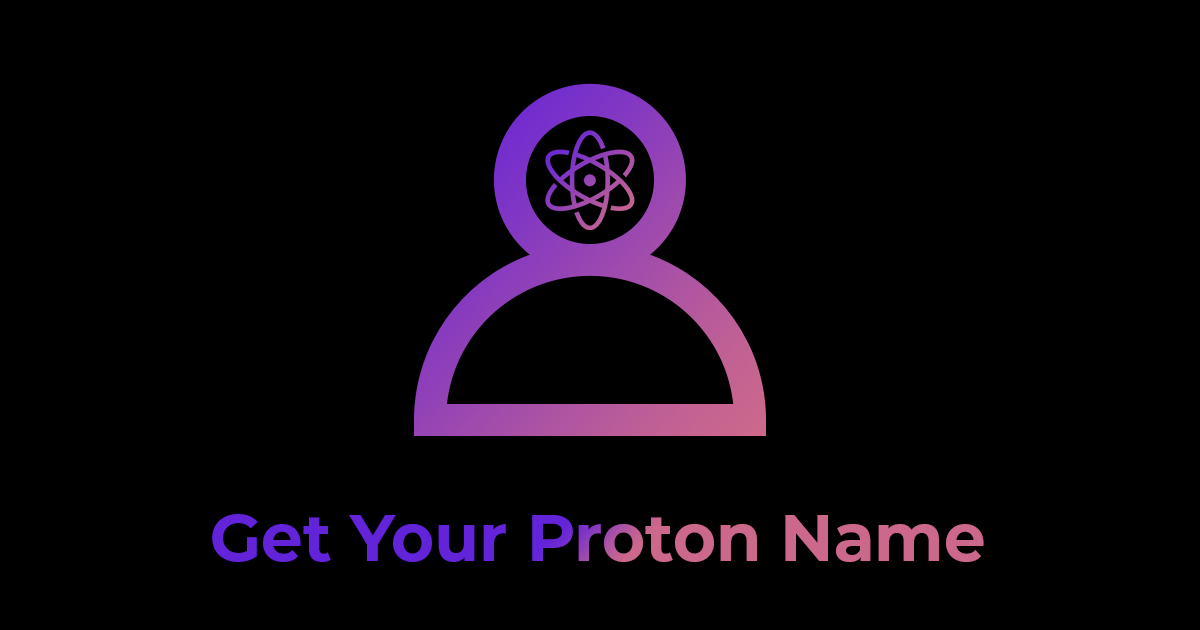
How to: Get your Proton username
Updated for WebAuth.com 2.0.1 Mobile Wallet One of the first things you will notice about Proton Chain is that unlike legacy blockchains, your wallet address isn’t a long string of characters, it’s an easy to remember username. Nice and simple. In this quick guide we will go through the steps to get your own unique…
-
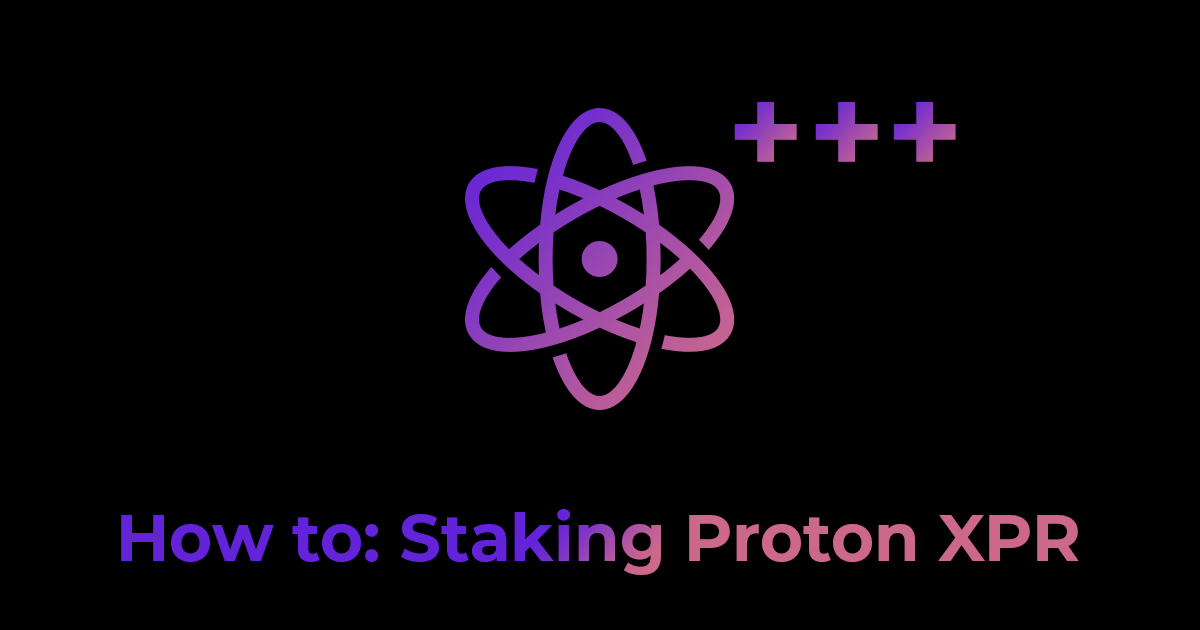
How to: Staking Proton XPR
How to start staking Proton XPR using the Proton Wallet.
-
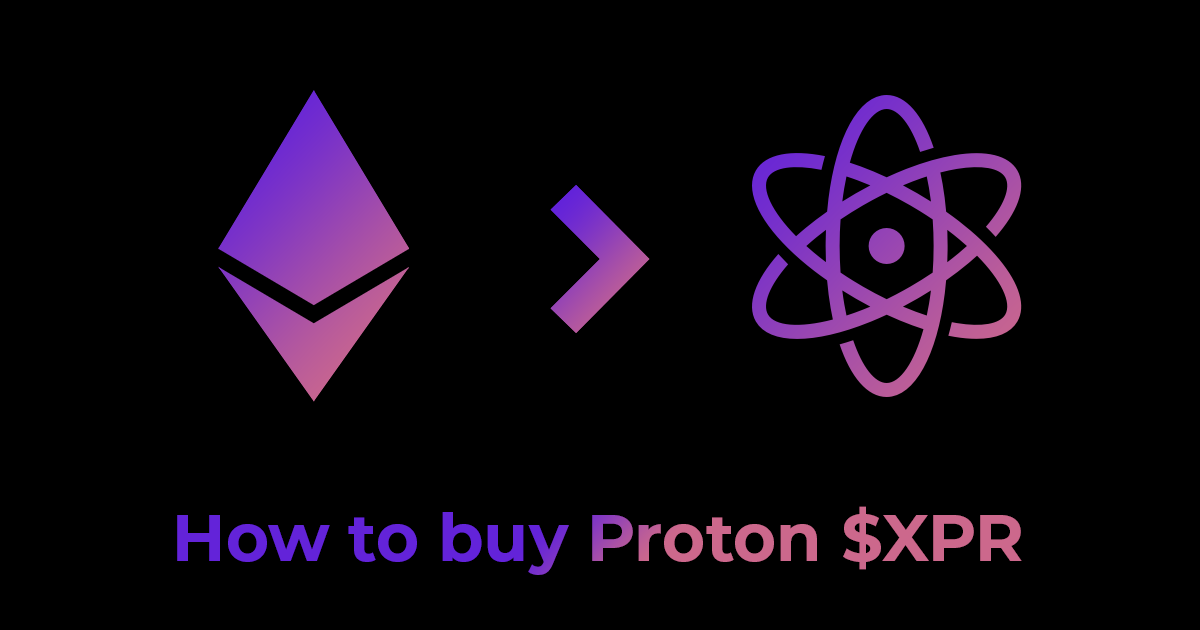
How to: Buy XPR
How to buy Proton XPR using Proton Swap.