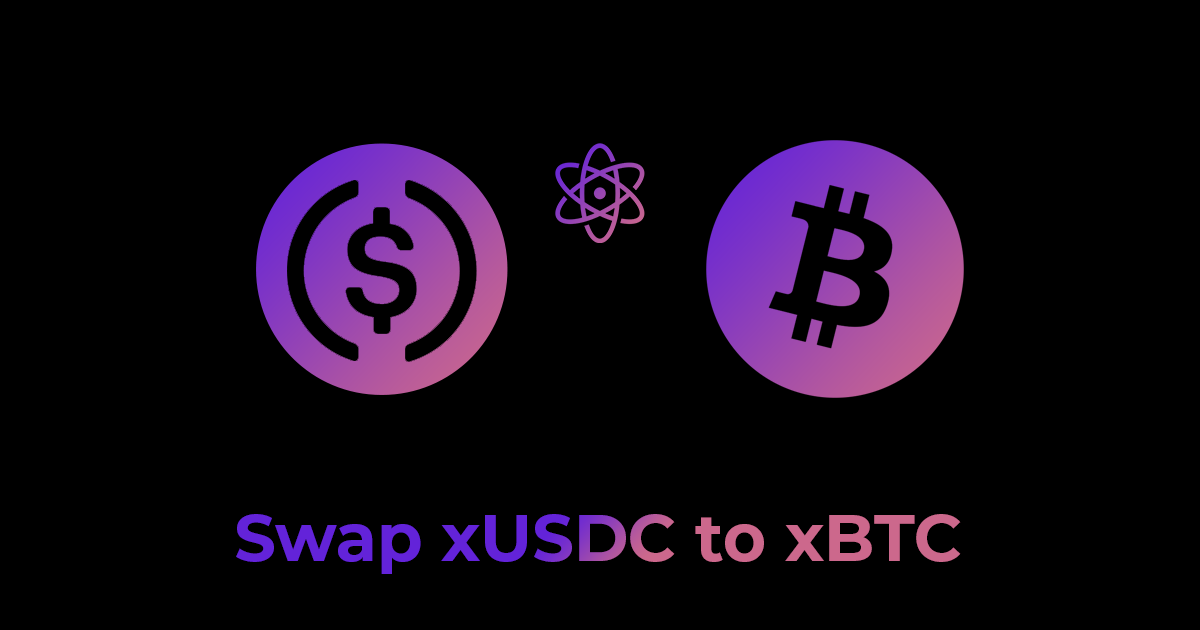Swapping between currencies has never been easier with Proton Wallet you can swap instantly between USD, BTC, ETH, XPR and more!
1. Download Proton Wallet
Download Proton Wallet for iOS or Android using this link.
2. Deposit Crypto
Deposit Crypto to your Proton Wallet using Proton Swap.
Follow our guide on how to Deposit Crypto to Proton Wallet.
3. Swap Crypto
Open the Proton Wallet, press the + button at the bottom of the screen.
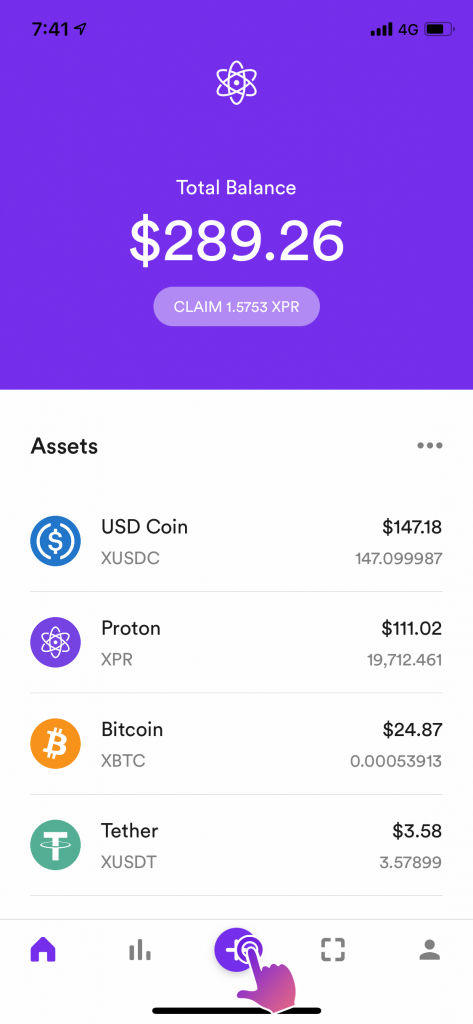
Select Swap.
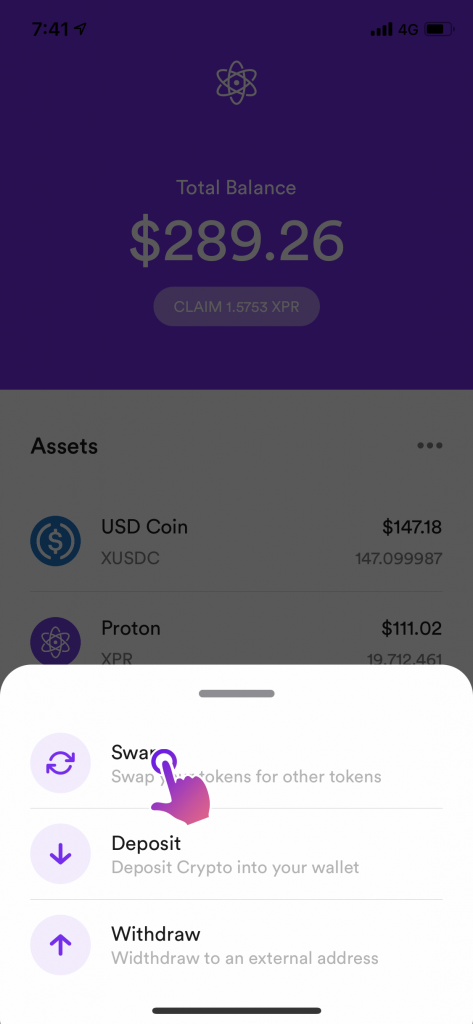
Select the drop down arrow next to XBTC.
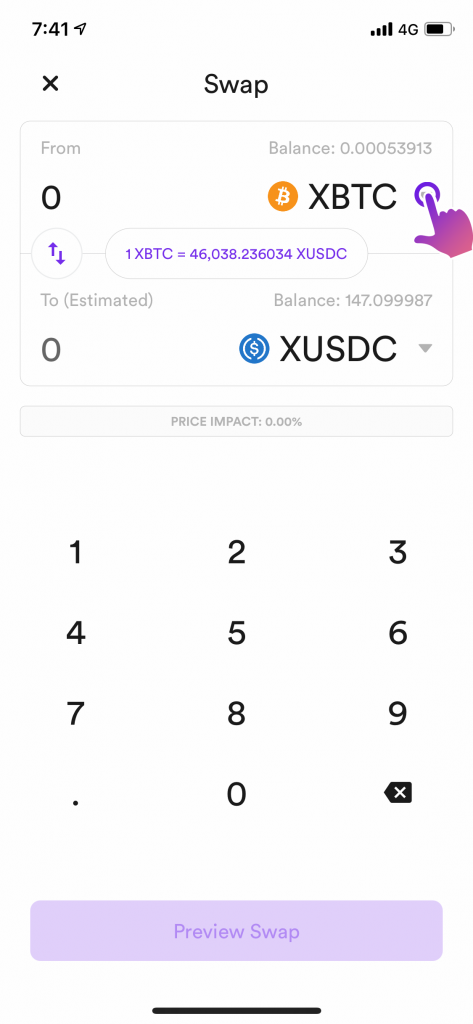
Select USD Coin (XUSDC)
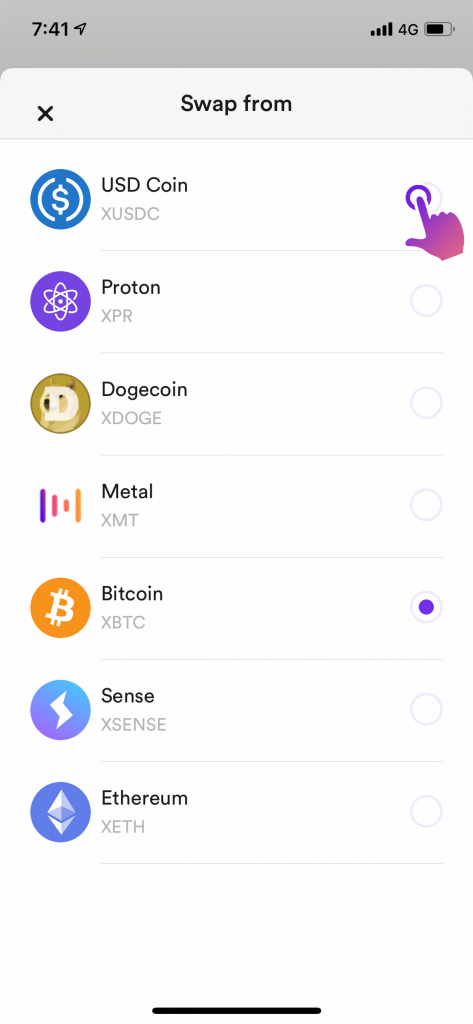
Enter the amount of XUSDC you would like to swap to XBTC and press Preview Swap.
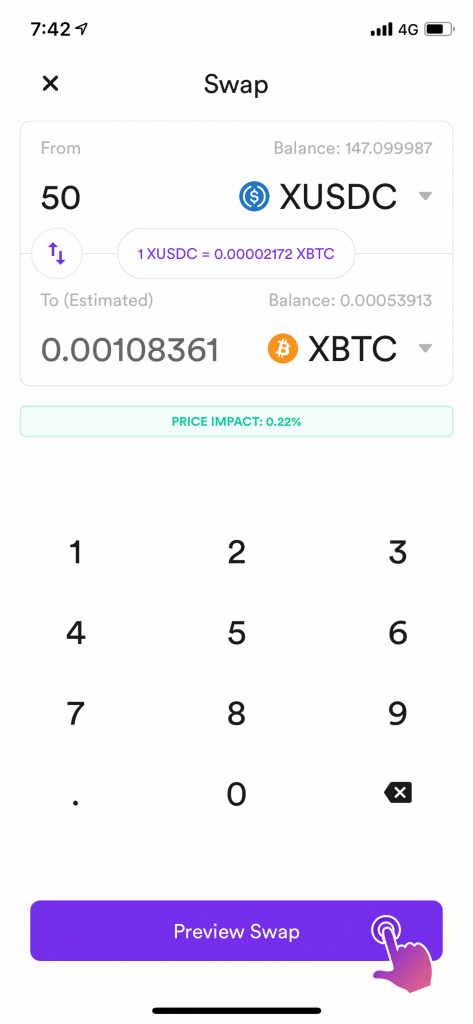
Press Swap Now.
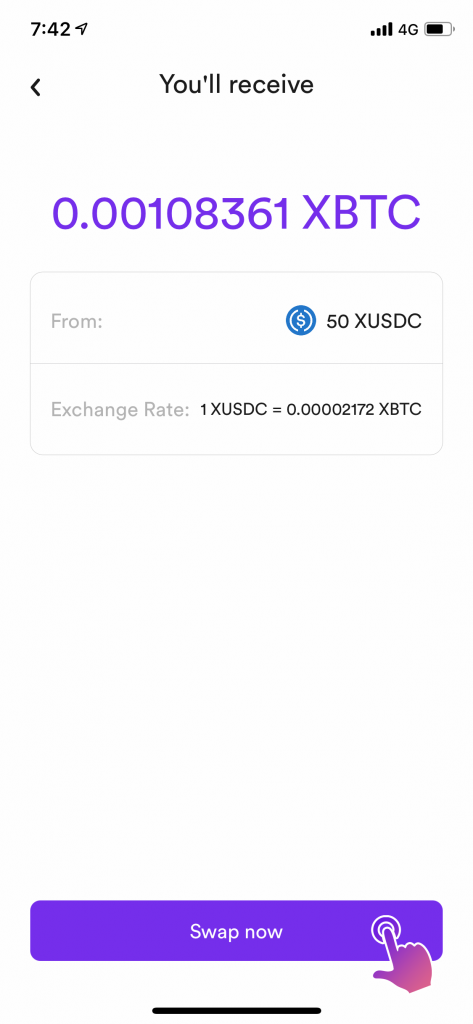
Back on the Home Screen select your XBTC balance.
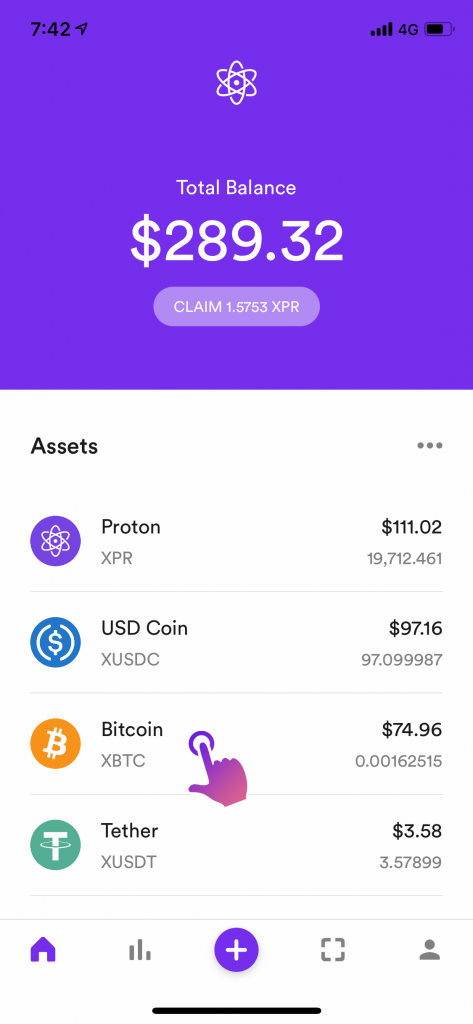
You will see the XBTC in your balance from ProtonSwap.
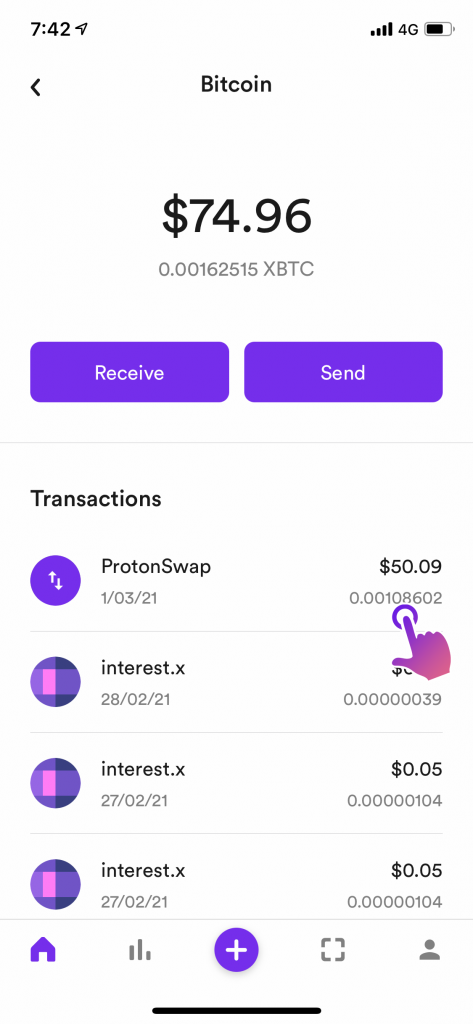
That’s it! You can also do this same operation on Proton Swap if you prefer a web interface.