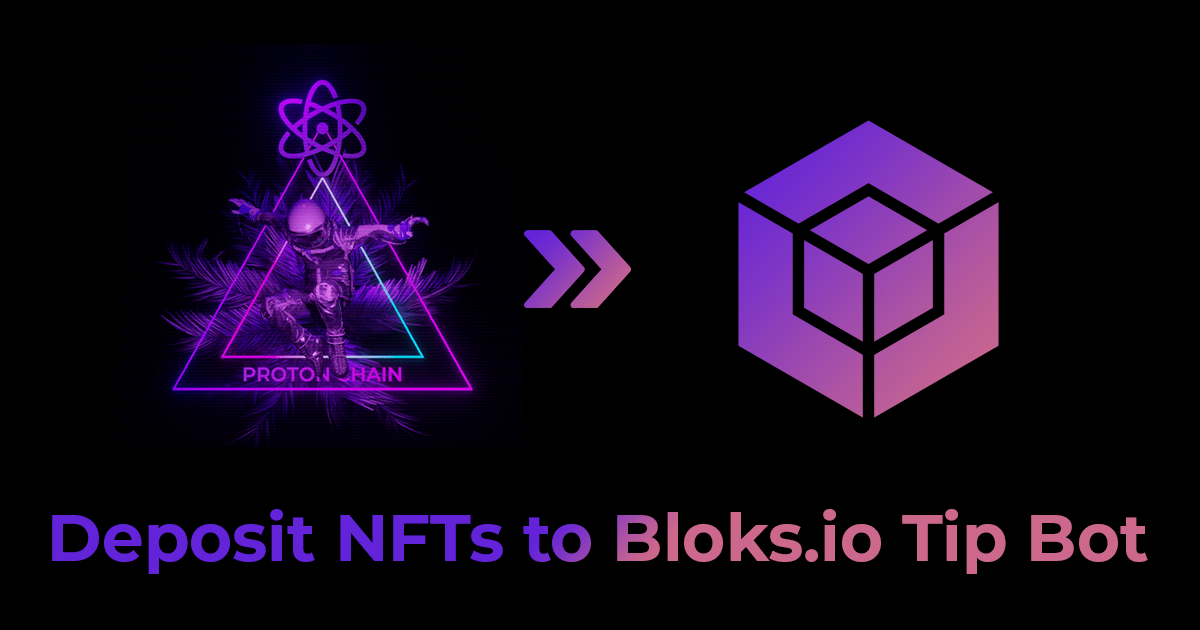Thanks to Syed over at bloks.io you can now easily deposit your Proton NFTs to the Bloks Tip Bot and tip people in chat with /tipnft
Let’s run through the steps real quick..
Log in to Proton Market, connect your wallet and purchase or mint an NFT that you would like to tip on Telegram.
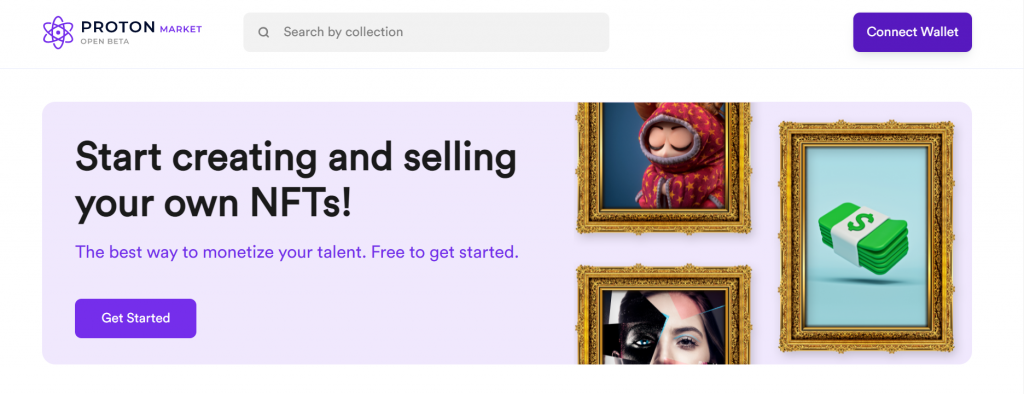
Visit the Proton NFT telegram group
Join the group and find the user @TippedBot
Message @TippedBot directly with the command /depositnft
It will respond with your Telegram ID, copy it.
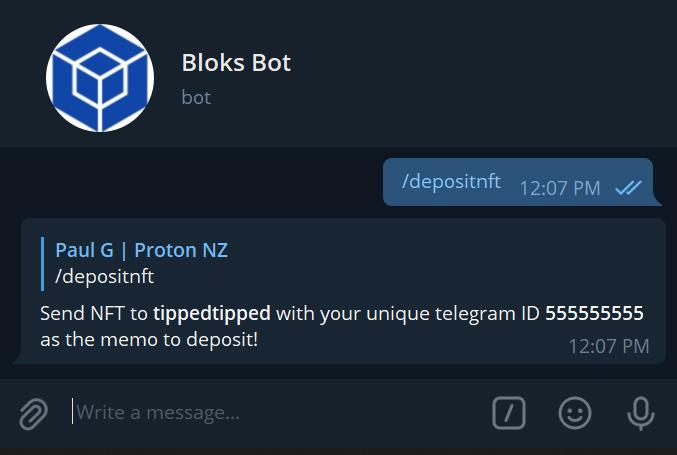
Visit Bloks.io and connect your Proton Wallet.
Go to Wallet > Transfer NFTs
or follow this link https://proton.bloks.io/wallet/transfer/nft
- In the Send To field enter: tippedtipped
- Select the NFT you would like to deposit to the Tip Bot
- In the Memo field, paste your telegram ID you copied before
- Hit transfer and authorize it using your Proton Wallet.
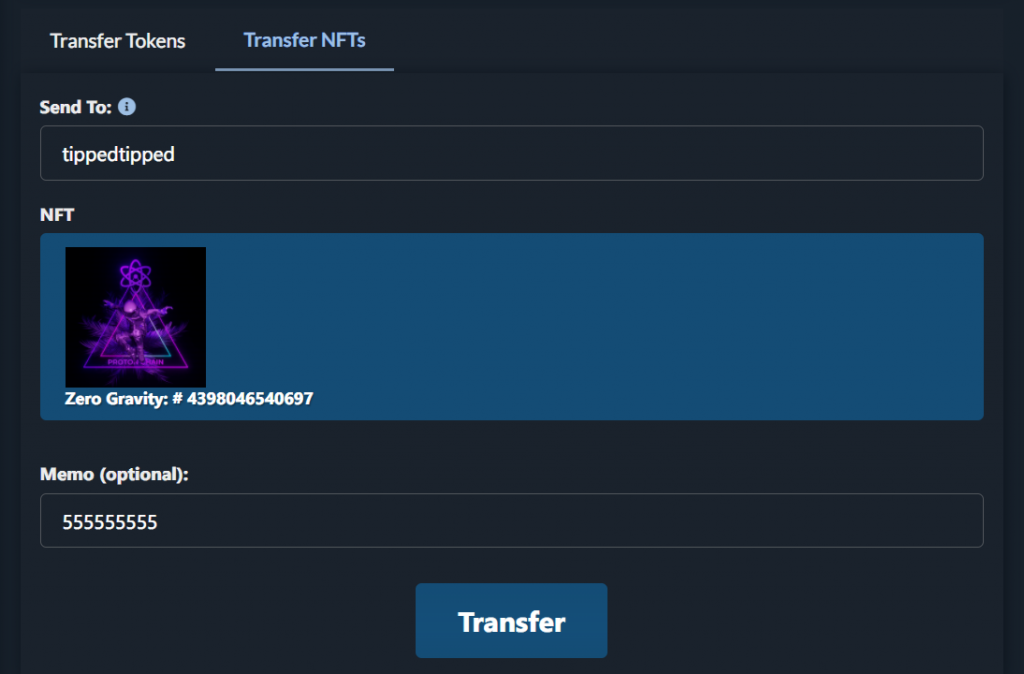
Now when you message the Bloks Bot on Telegram (@TippedBot) with the command /nfts you will see your NFT along with it’s asset ID.
You can now go back to the Proton NFT telegram group and to tip someone an NFT simply reply to a message in the group with the command /tipnft ASSET_NAME or /tipnft ASSET_ID
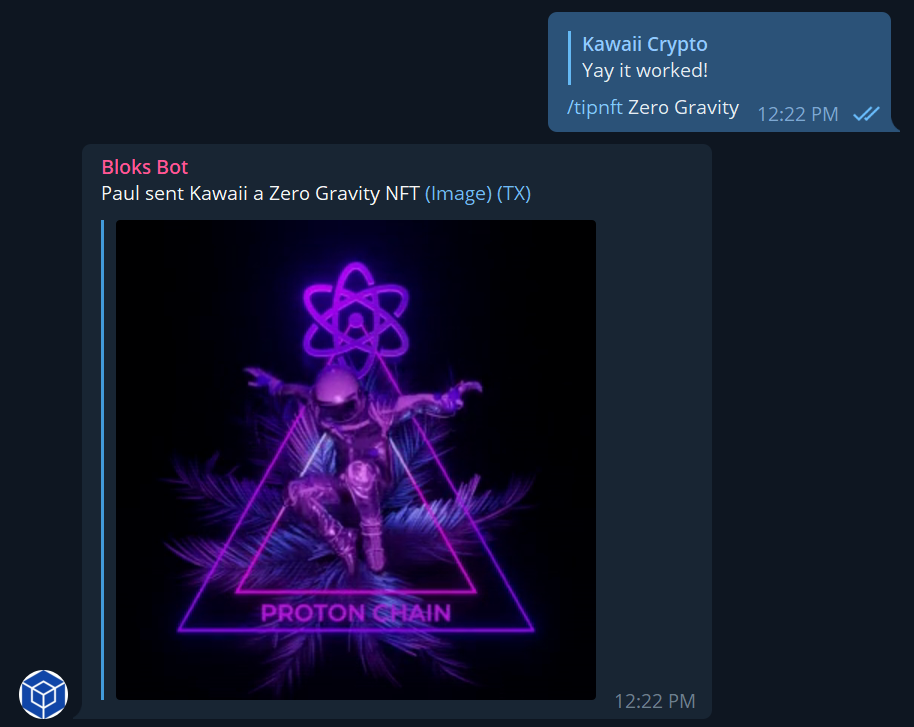
If you would like to tip a specific asset, enter the asset ID string alternatively if you use the asset name such as “Zero Gravity” it will automatically tip the highest number card available in your Telegram Lite Wallet.